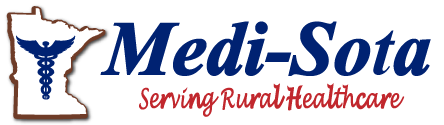Medi-Sota Lorman Webinars
Register by 3:00pm on Tuesday, October 14, 2025, for any of the webinars below. All sessions are available On-Demand, and you may request as many as you'd like. Webinars will be added to your Lorman account by October 17.
Previous users: you access these webinars by logging onto your account using your Lorman user name and password at www.lorman.com
First time users: please refer to the step-by-step instructions HERE or contact Jennifer Gearman at jgearman@medi-sota.org.
Don't let bad attitudes and performance problems destroy teams and office morale - prepare yourself to handle challenging and difficult employees.
CPE/NASBA - QAS Self Study 1.6 including Personnel/HR 1.6
Nursing CEs through Medi-Sota
61 minutes
Jackie A. Sexson
Compliance and HR leader